How to Reduce Your Digital Carbon Footprint: 7 Key Tips
Reducing your digital carbon footprint is an impactful way to help the environment, cut energy costs, and promote a more sustainable digital future.
A ‘digital carbon footprint’ refers to the greenhouse gas emissions generated by online activities, data usage, and digital device consumption.
Here are 7 key tips you can take to reduce your digital carbon footprint today.
1. Clean Up Cloud Storage and Email
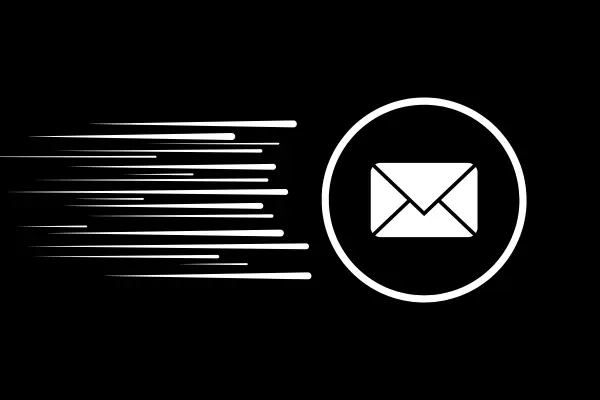
Reduce File Duplication: Unnecessary files in cloud storage (like Google Drive, Dropbox, or iCloud) increase energy consumption in data centres. Aim to regularly delete duplicates or old files to reduce energy demand.
Delete Unneeded Emails: Old emails, especially those with large attachments, contribute to digital waste. Delete or archive emails you no longer need, particularly those with attachments.
2. Optimise Your Streaming Habits

Lower Video Quality: Streaming in HD or 4K consumes far more data than standard quality, using extra energy. Lower your video resolution when HD isn’t essential.
Use Wi-Fi Over Cellular Data: Streaming over mobile data networks consumes more energy than Wi-Fi, so opt for Wi-Fi whenever possible.
Download for Offline Viewing: Download content for repeated viewing. This will draw less energy than streaming multiple times.
3. Manage Device Power Usage

Enable Energy-Saving Settings: Use power-saving modes on devices and set screens to turn off when not in use. It saves you the hassle of having to plug in as often as well!
Turn Off Devices When Not Needed: Turn off or put devices into sleep mode when they’re not in use.
Unplug Chargers and Power Adapters: Even idle, plugged-in chargers consume power. Disconnect them when not charging.
4. Practice Efficient Web Browsing
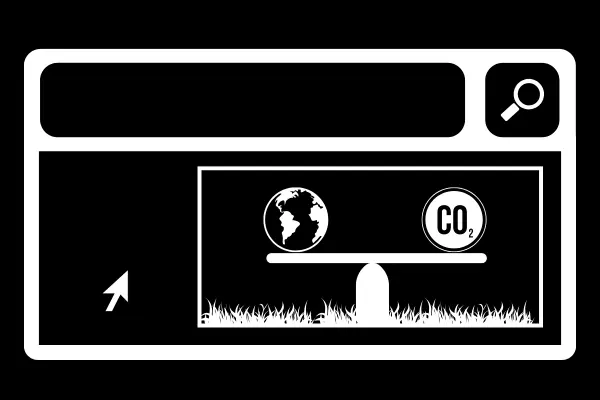
Use Eco-Friendly Search Engines: Search engines like Ecosia, and extensions such as Ekora, fund environmental projects with ad revenue, making your searches more sustainable.
Close Unused Tabs: Open tabs use processing power. Limit your browsing to essential tabs.
Block Ads and Trackers: Ads and trackers increase data load, using more energy. Consider blocking them with browser extensions like ad blockers.
5. Upgrade Devices Less Frequently
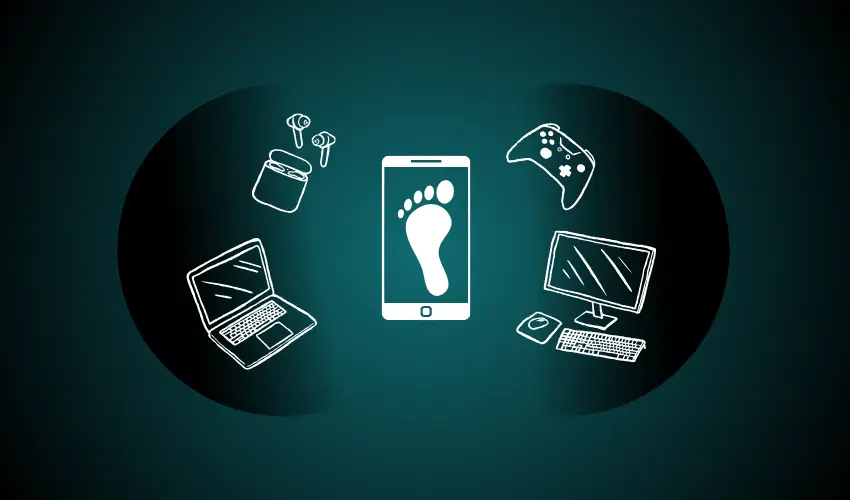
Extend Device Life: Replace devices only when necessary, as electronics production and disposal generate significant carbon emissions.
Repair and Refurbish: To extend your device life, fix or upgrade devices rather than replacing them if they slow down, reducing electronic waste.
Purchase Refurbished Devices: When you do need to replace your devices, consider refurbished options. Online stores such as BackMarket and MusicMagpie offer a great range of refurbished phones, laptops and other devices.
6. Limit Social Media and Digital Communication

Disable Auto-Play: Platforms like YouTube, Facebook and other social media use more energy when auto-play is enabled, so turn it off.
Send Fewer, Concise Messages: Each message requires data processing and storage. Send only necessary messages and avoid excess.
7. Use Cloud Gaming and AI Services Selectively

Cloud gaming and AI-based tools are energy-intensive, so use them sparingly or choose low-power alternatives.
This is due to the high powered servers they require to operate. These use more energy and require extensive air-conditioning to remain cool. Plus this demand is expected to grow as these systems advance, meaning your potential digital carbon footprint could too.
Benefits of Reducing Your Digital Carbon Footprint
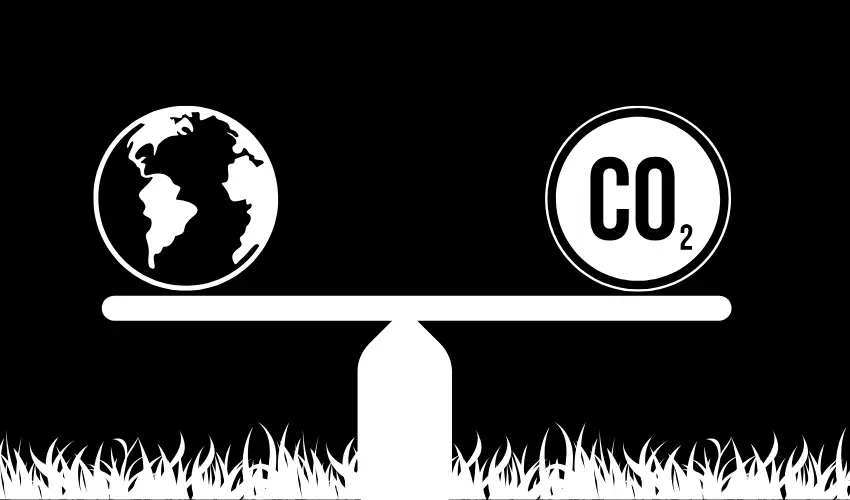
Reducing your digital carbon footprint can provide numerous benefits. Here are the key ones to remember:
Your Digital Carbon Footprint: Small Actions For a Sustainable Future

Incorporating these tips into you day-to-day use of digital goods can significantly reduce your digital carbon footprint. This in turn can provide clear benefits to you and the environment.
Implementing some of these tips is not always easy and requires a conscious effort to make the change. These changes may also seem relatively minor, but they all add up!
We suggest taking action in steps. Try some of the changes you think are best for you and steadily build there. Step by step you’ll form digital habitats that will make for a much for sustainable future!
Why you’re here, check out the below posts for more tips and support reducing your carbon footprint:
Reduce Your Carbon Footprint: 10 Practical Actions
10 Practical Tips for Food Sustainability
Make My Home Sustainable: A Practical Guide to Getting Started
20 Sustainable Travel Tips to Reduce Your Impact
Lastly, if you have any of your own tips for reducing your carbon footprint, digital or anything else, then let us know in the comments section below!





